Table of Contents
NSLDS SSCR Error Code 75 is an NSLDS error code that has been expanded to include incomplete bundles caused by active programs sent to the SSCR roster by NSLDS, which are not being reported in the response file.
A “bundle” is an NSLDS concept that is used to describe an enrollment record for a student at a particular school location (OPEID). A bundled record has the same exact values for the student’s current Social Security number and OPEID. It consists of one campus level record (001 type—required), zero or more program level records (002 type—generally required), and zero or more email address records (003 type—optional).
NSLDS expanded the bundle to include programs that NSLDS is requesting on the SSCR roster that the school may not have reported to the Clearinghouse. What this means is that the student bundle we receive from NSLDS on the SSCR roster will potentially include programs on which we don’t have information for that student at that school. Because we do not have the data, we cannot respond with any information on that program for that student. When NSLDS does not receive a either an active or inactive status for that program, they will flag the record with Error Code 75.
![]() The NSLDS implemented the expanded Error Code 75 on June 16, 2018. See our Compliance Central Update for more information.
The NSLDS implemented the expanded Error Code 75 on June 16, 2018. See our Compliance Central Update for more information.
Solution
The Clearinghouse solution looks across all branches within the school system to find the requested program. If the program is found as reported by the school, the Clearinghouse will respond with the reported enrollment status for the SSCR reporting branch. Only if no data for the student record (campus- and/or program-level) is found will the Clearinghouse respond with a Z (not found) status.
If an Error Code 75 is flagged, contact us at sscrerrors@studentclearinghouse.org for advisement before taking any action.
Campus-Level
Per guidance on compliance policy from NSLDS, when multiple records are found for the same student at different branches, the Clearinghouse chooses a primary reporting branch. The primary reporting branch is the branch from which the student’s campus-level data is reported. When the same student program record is found at different branches of the school system, the Clearinghouse will look at all branches within the school system to find the program and report it from the primary branch first before looking at other branches within the school system. Reporting out of the primary roster-requesting branch (OPEID) must always take precedence over other branches within the school system. Ensure student records are correctly reported under one primary branch.
Prevention
- Ensure all students are accounted for between terms as well as within the same term.
- Ensure all programs for a student record are accounted for between terms as well as within the same term.
- Ensure all changes in campus- and program-level statuses are reported to the Clearinghouse.
- Ensure separation statuses (G or W) on programs are correctly submitted to the Clearinghouse. Report separated statues immediately after your school becomes aware of the change so the Clearinghouse can report it to NSLDS on your behalf in a timely manner.
- If Pell grant recipients at your school are disbursed only under one branch, but the student is attending a different branch, use the Move To OPEID field to move the student to the branch they are attending so they will appear on the attending OPEID roster in the future. For example, if Pell grants are disbursed only under branch 00, but a student is attending branch 01, move the student from branch 00 to branch 01.
Program matching is based on five unique identifiers as defined by NSLDS:
- Program CIP
- Program Credential Level
- Program Published Length
- Program Published Length Measurement
- Program Weeks in Title IV Academic Year
Per NSLDS policy, any change to one of the above unique program identifiers would be considered a new program. You must report all unique programs in your enrollment reporting file to avoid receiving Error Code 75. Before making program length changes, contact our Data Excellence & Operations Department schoolops@studentclearinghouse.org.